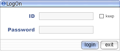Logging in to an MMORPG typically requires a username and a password to access and both Ragnarok Online and Ragnarok Online II are no different.
Registration[]
Before you can even log in to either RO or RO2, prospective players must first register a game account. Registration is usually done via the official website. (For a list of official RO and RO2 servers, see the RO and RO2 articles.)
In years past, players managed and controlled each game account individually. It wasn't until recent years that MMORPGs have converted over to general ownership accounts under which multiple game accounts can be linked together for easier management. A valid email is still required for payment verifications and communications outside of the game.
Security[]
Once an account is registered, it can then be accessed through the game client. In RO, players have the option to retain a username in the username space for quicker access. RO2 does not offer this option (possibly for security reasons), but it does offer separate pin number access for more security. RO did not offer pin number access until years later.
To discourage botting, the pin number pad randomizes each time a number is clicked so players must pay close attention when entering their pin number.
Resetting Passwords and Pins[]
If a password is forgotten or lost, players can reset their passwords via the registration website. Password resets are usually offered through a link on the login page.
- In cases of accounts becoming compromised, publishers would initiate system-wide password resets to protect players' accounts. Players must then create a new password to replace their old ones, which are then likely in the hands of hackers.
Pin numbers, on the other hand, are a little trickier to reset as they require Gamemaster (GM) intervention. Each publisher has different means of resetting pin numbers so be sure to check your publisher's pin number reset services.
Patches[]
- Patch (2018 Nov. 14)
- Login via patch client is added.
- Patch (2018 Jan. 31)
- New system for security enhancement is applied.
- If you enter the character secondary password 3 times, the account will be locked for security.
- You can cancel the lock after you validate yourself (Home page> Edit personal information> Change personal information> Second password)
- New system for security enhancement is applied.
- Patch (2014 Jan. 15)
- The message in the secondary password UI is modified.